UMP (User Messaging Platform)
1. GDPR Message Creation
1) Go to the AdMob dashboard (https://apps.admob.com), and follow the GDPR message creation guide below to compose and publish your message.
If you do not plan to serve your application in the European Economic Area (EEA), you can skip the “Create GDPR message” step.

If the app registered in the AdMob dashboard is not in “Ready” status, the GDPR consent screen may not appear.
To verify that the GDPR consent screen appears correctly, first ensure that the app is in “Ready” status in the AdMob dashboard and that the GDPR message has been created and published.
When testing the GDPR screen using the issued AdMob App ID, you can temporarily change your location to the European Economic Area (EEA) using a VPN to perform the test.

2) After enabling the GDPR message, the GDPR consent screen will be displayed automatically during Android/iOS ADX SDK or Unity SDK initialization, but only if it is determined that showing the screen is necessary.
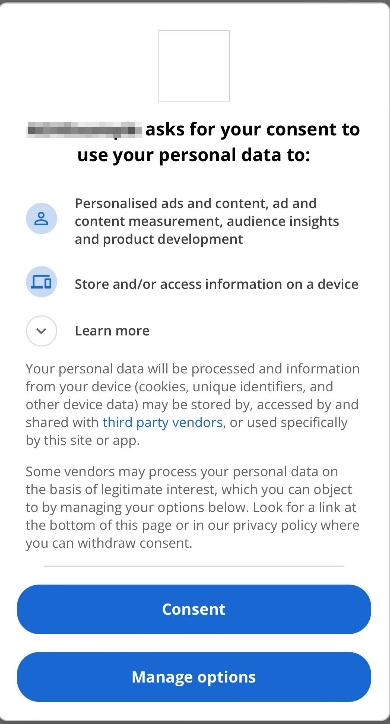
2. Creating an IDFA Message
This step does not apply to Android, so you can skip it.
Creating an IDFA message is optional. However, if you enable the GDPR message, you should also create the IDFA message. If you manually request ATT (App Tracking Transparency) consent programmatically while the GDPR consent screen from AdMob UMP is displayed, your app may be rejected during Apple App Review.
Detailed Information on IDFA Messages and ATT Notifications: https://support.google.com/admob/topic/10115531
It is recommended to use AdMob UMP’s IDFA message settings. If you need to manually request ATT consent, refer to the link below. However, when using the GDPR message, do not request ATT consent programmatically.
1) If you are using the iOS ADX SDK or ADX Unity SDK version earlier than V2.5.0, you must remove the related code as shown below to upgrade to V2.5.0 or later. If you are integrating the SDK for the first time, you can skip this step and proceed to the next step.
If you are requesting ATT consent programmatically using the requestTrackingAuthorizationWithCompletionHandler: or requestTrackingAuthorization(completionHandler:) methods, make sure to remove all existing related code.
// If you are using ATT consent request code like the following, remove it all.
[ATTrackingManager requestTrackingAuthorizationWithCompletionHandler:^(ATTrackingManagerAuthorizationStatus status) {
if (status == ATTrackingManagerAuthorizationStatusAuthorized) {
[FBAdSettings setAdvertiserTrackingEnabled:YES];
} else {
[FBAdSettings setAdvertiserTrackingEnabled:NO];
}
}];// If you are using ATT consent request code like the following, remove it all.
ATTrackingManager.requestTrackingAuthorization(completionHandler: { status in
if (status == .authorized) {
FBAdSettings.setAdvertiserTrackingEnabled(true)
} else {
FBAdSettings.setAdvertiserTrackingEnabled(false)
}
})// UnityAppController.mm (Unity)
#import "UnityAppController.h"
#import <AppTrackingTransparency/AppTrackingTransparency.h>
#import <FBAudienceNetwork/FBAdSettings.h>
@implementation UnityAppController
// If you are using ATT consent request code like the following, remove it all.
- (void)requestIDFA {
if (@available(iOS 14.5, *)) {
// Permission request via ATT prompt
[ATTrackingManager requestTrackingAuthorizationWithCompletionHandler:^(ATTrackingManagerAuthorizationStatus status) {
if (status == ATTrackingManagerAuthorizationStatusAuthorized) {
[FBAdSettings setAdvertiserTrackingEnabled:YES];
} else {
[FBAdSettings setAdvertiserTrackingEnabled:NO];
}
}];
}
}
@end2) Go to the AdMob dashboard (https://apps.admob.com), and follow the guide below to create and publish the IDFA message.

3) To request ATT (App Tracking Transparency) consent, you must provide a value for the NSUserTrackingUsageDescription key explaining why tracking is requested. Otherwise, the app may terminate unexpectedly (crash), or the ATT consent popup may not be displayed.
You can manually add the NSUserTrackingUsageDescription key and its value directly in Xcode. If you are using Unity, configuring the UMP settings in the Unity Editor and building the project will automatically add this key and value to Xcode.
In Xcode, select your target, go to the Info tab, and add the Privacy - Tracking Usage Description key along with its value.
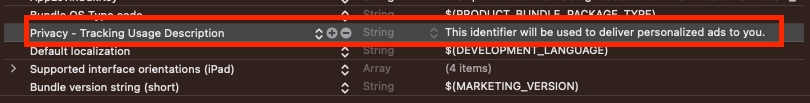
In the Unity Editor, go to Assets > Google Mobile Ads > Settings…, then in the Inspector, add your description message under User Tracking Usage Description.
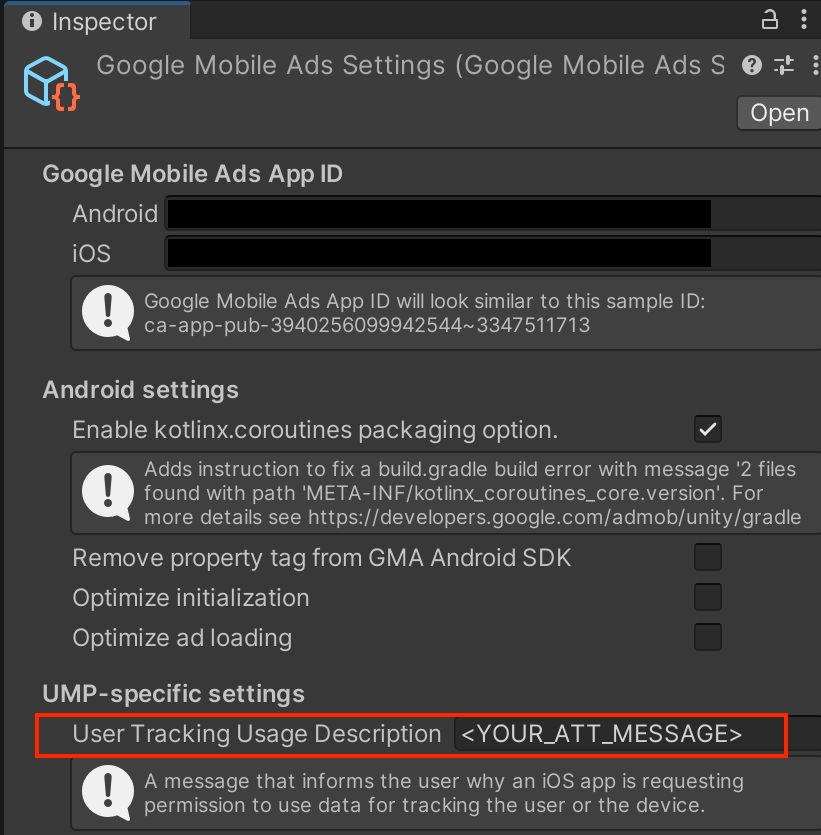
4) During iOS ADX SDK or Unity SDK initialization, AdMob UMP will automatically display the IDFA explanation message to the user. When the user taps Continue, the ATT consent request will be triggered.


5) Regardless of the user’s ATT consent decision, Apple introduced SKAdNetwork to officially measure the success of ad campaigns. To use SKAdNetwork, add the list of ad network identifiers to your iOS app project’s Info.plist file.
(Example)
<key>SKAdNetworkItems</key>
<array>
<dict>
<key>SKAdNetworkIdentifier</key>
<string>example100.skadnetwork</string>
</dict>
<dict>
<key>SKAdNetworkIdentifier</key>
<string>example200.skadnetwork</string>
</dict>
</array>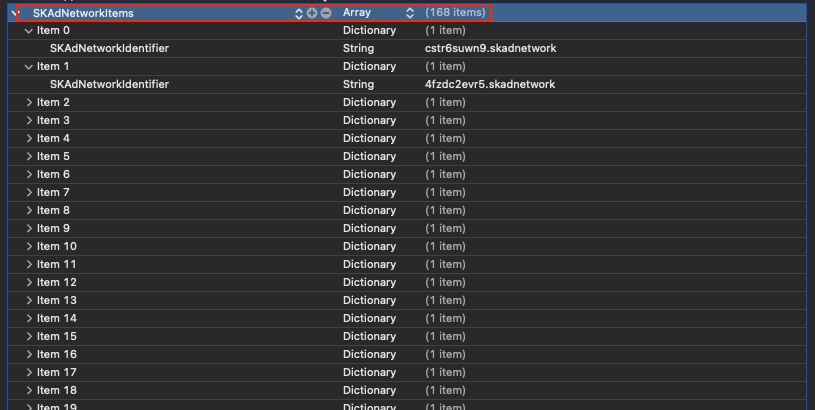
Last updated
Was this helpful?