Integrate
0. Latest ADX iOS SDK version
Version 2.8.2
Release Date : 2025/11/10
1. Requirements
From April 24, 2025, apps uploaded to App Store Connect must be built using Xcode 16 or later. https://developer.apple.com/kr/news/
From ADX iOS SDK version 2.7.1, if the iOS app project's Info.plist file contains the "AppLovinSdkKey" key, the following error message will be printed in Xcode console after app launch and the app will crash, so it must be removed. [AppLovinSdk] ERROR [ALSdk] Invalid initialization process: please remove the AppLovinSdkKey entry from your Info.plist and set your SDK key with the ALSdkInitializationConfiguration object. Then initialize the SDK as soon as possible with -[ALSdk initializeWithConfiguration:completionHandler:] before accessing any SDK fields or APIs.
2. Integrating the ADX Android SDK
1) In your project's Podfile , open it and add the following content.
# Add library download sources
source 'https://github.com/adxcorp/AdxLibrary_iOS_Release.git'
source 'https://github.com/CocoaPods/Specs.git'
# Deployment Target Version
platform :ios, '13.0'
# Add ADX library (banner, native, interstitial, rewarded)
pod 'ADXLibrary', '2.8.1'
# ADX Lite version
pod 'ADXLibrary/Lite', '2.8.1'
# If you encounter build errors releated to TOOL CHAIN on Xcode 15.0 or later, add the code below.
post_install do |installer|
installer.pods_project.targets.each do |target|
target.build_configurations.each do |config|
xcconfig_path = config.base_configuration_reference.real_path
xcconfig = File.read(xcconfig_path)
xcconfig_mod = xcconfig.gsub(/DT_TOOLCHAIN_DIR/, "TOOLCHAIN_DIR")
File.open(xcconfig_path, "w") { |file| file << xcconfig_mod }
end
end
end2) Use the command below to install the library, then find and open the file with the .xcworkspace extension.
pod install --repo-update3. Project Setting
1) In the project's Build Settings, set Enable Bitcode to No .
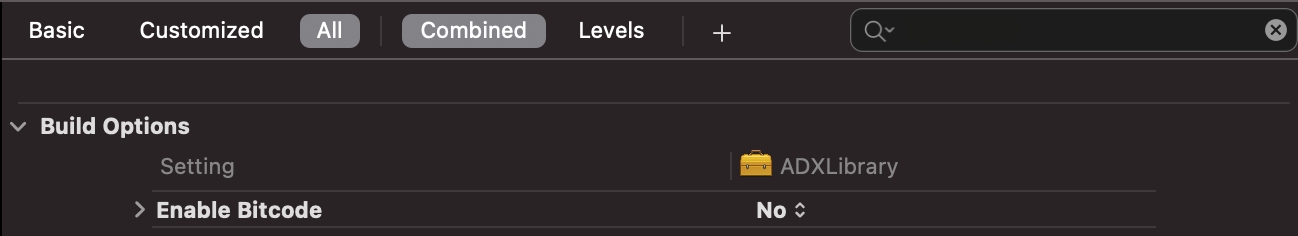
2) In Xcode > Build Settings > Other Linker Flags, if you build using the "-all-load" or "-force_load" flags, symbol duplication (Symbol Duplicate) may occur. In that case, add "-ObjC" flag.
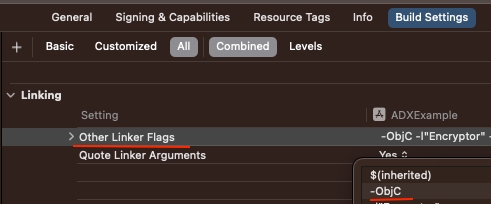
3) After selecting your build target and opening Build Settings > Framework Search Paths, verify that "$(inherited)" is included. If it is missing, a build error may occur because the related libraries cannot be found, so be sure to add it.
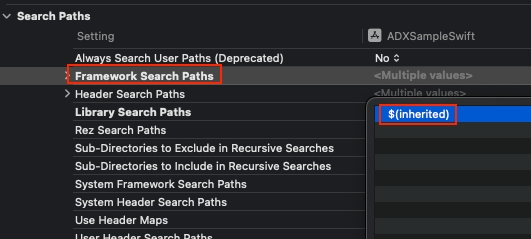
4. Supporting iOS 14+
When supporting iOS 14+ with the App Tracking Transparency (ATT) framework, you must request user authorization in order to obtain the IDFA (Identifier for Advertisers). For more information, please refer to the link below.
App Tracking Transparency5. Setting up the AdMob App ID
Open your
Info.plistfile, add theGADApplicationIdentifierkey, and enter the AdMob App ID that was issued to you.If you do not add
GADApplicationIdentifier, the following message will appear in the Xcode console and the app will terminate unexpectedly:The Google Mobile Ads SDK was initialized incorrectly.<key>GADApplicationIdentifier</key> <string>ADMOB_APP_ID</string>
Last updated
Was this helpful?